| 1. Select the [New
Character] button from the [Character
Card] located at the bottom-left of the
Characters Settings screen to start your new character.
You will be forwarded to the New Character Creation
screen.
One account is entitled to create a maximum of
two (2) characters only.

2. At the bottom-right corner of "Create
New Character" menu, select the College (Sacred
Gate, Mystic, or Pheonix), Society, Face Structure,
and Hairstyle of your new character along with
the name of the character you have created.
3. After all the desired selections for the features
of your desired character, click the "Create"
button. You will be prompted that your new character
was successfully created. Please click "Confirm"
button to proceed with the game.
NOTE: The character’s
name should be unique. Once it has been deleted
from server it will not be available again.
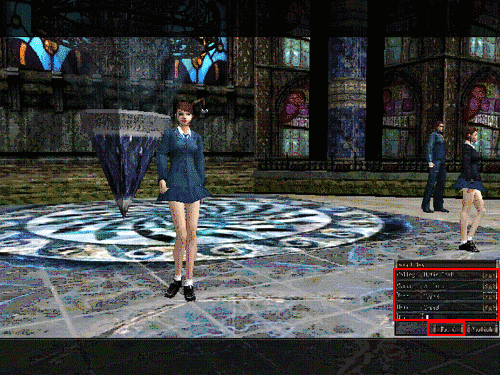
Select your desired character, and click on the
[Start] button at the bottom-right
corner to enter the game and start playing Ran
Online.
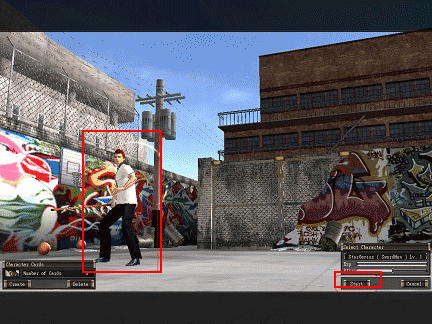
|