 |
| 1. After Clicking the Ran Online shortcut on your
desktop, the E-Games Launcher will appear. Please
read the E-Games Terms of Service. Check the [I
Agree] box and click the [Continue]
button to proceed. |
 |
| |
| 2. After you click [Continue]
button, you will be forwarded to the Log-In panel
and you will be required to provide your Login Name
and Password to the E-Games Log-In form. Please
take note that the password is case-sensitive. |
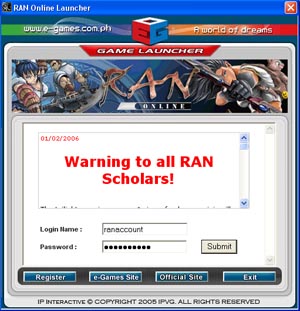 |
| |
| 3. The system will automatically look for new
updates every time you patch the client. When the
game patch procedure is done, the [Start]
button will appear. Please select the [Start]
button to start the game. |
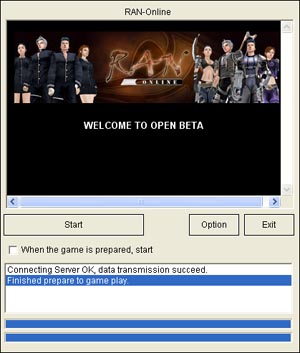 |
| |
| 4. The game will start loading. When the game
loads it will switch into the server list menu. |
 |
| |
| 5. After selecting the specific server to connect
to and Game Channel you like, press the [Connect]
button to enter the game. 6. The only difference
between the different channels in the same server
is the gaming environment. All the characters
and tools information in the different channels
under the same server remains the same. |
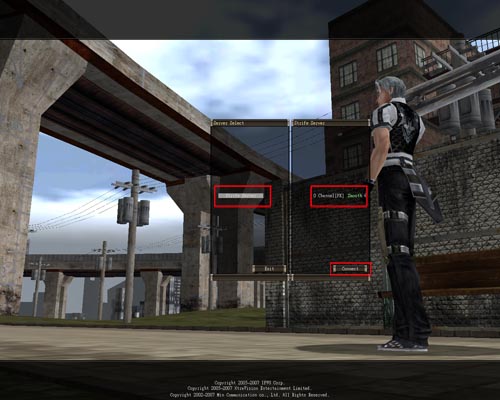 |
| |
|
| |