 |
| Once the Client Installer for Ran Online is downloaded,
|
1. Double-click the RAN Online PH installation
file on your desktop. |
| |
| 2. The default destination folder will be C:\Program
Files\e-Games\RAN Online(PH) (but you may choose
to change it according to your desired installation
destination folder) Press the [Next] button to continue
the installation process. |
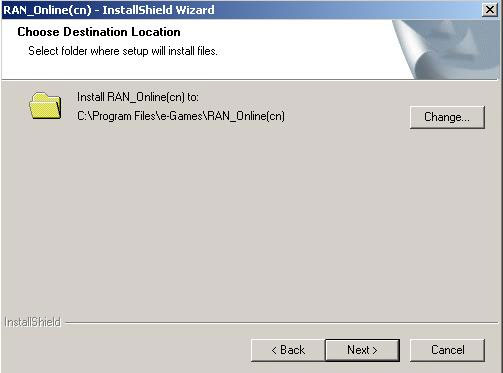 |
| |
| 3. Follow the display messages in the installation
window. After all files have been copied and successfully
installed, click the [Finish] button to close the
installation. |
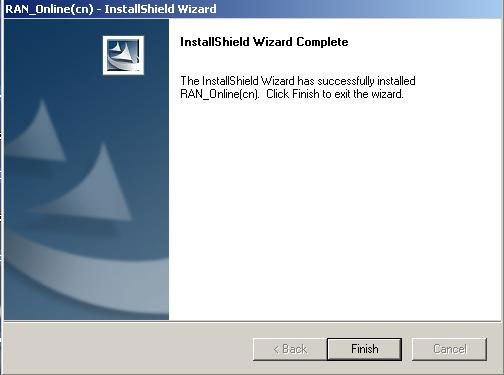 |
| |
|
| |